- français
- English
About Google Forms
You can create Google Forms surveys using your EPFL account.
The surveys are either open to everyone or limited to the EPFL community.
To limit a survey to the EPFL community, you have to check the box "Restrict to users in EPFL and trusted domains" in the survey settings.
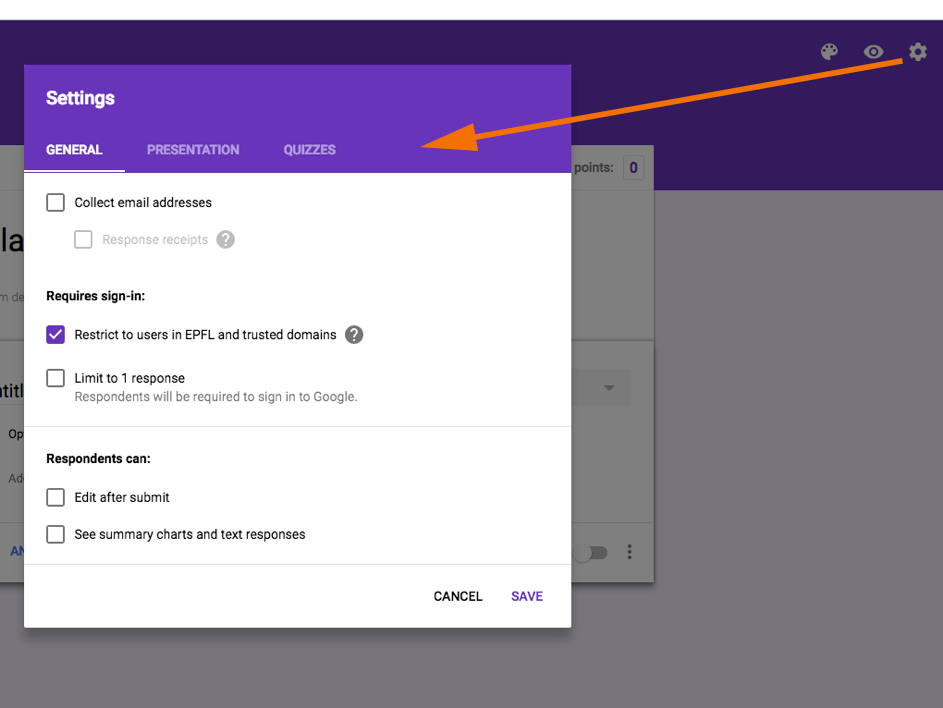
In doing so, respondents to the survey must log in with their EPFL Google for Education account.
Limiting access to your survey to a subset of the EPFL community can only be done by sending the address of your survey to the group of people concerned.
