- français
- English
LaTeX documents interactive revisioning
Whenever you would need to review a document, or write it in collaboration, a revision tool is very useful. In fact it allows you to track the changes and the suggestion you would like to make, and the recipient to interactively modify the document according to his will.
For LaTeX users, this has been not very clear so far, and it's very difficult to find a standard utility for it. After trying some alternatives found on the web, the recommended way to enable this feature for LaTeX document editing is described here.
The suggested LaTeX package is named trackchanges. This solution is OS independent, using a LaTeX .sty file and a Python-based GUI tool. However, due to some limitations of the version downloadable in the website, the suggested files are included in the ICLAB wiki file folder.
Here, an example of trackchanges utility with Windows and MikTeX is given. For Unix users (MAC and Linux) this would be quite similar, having installed the Python 2.* and PyQt4 for Python 2* packages.
This is how to proceed:
- Download the trackchanges.sty file from ICLAB wiki file folder, named latex_wiki.
- Create a folder named trackchanges inside the LaTeX path. Example:
C:\Program Files (x86)\MiKTex\tex\latex
- Put inside this folder the .sty file you have just downloaded.
- Run the utility MikTeX Settings utility from your program list (AS ADMINISTRATOR)
You should see this window:

- Click on Update Formats, and after it click on Refresh FNDB.
- Download Latest Python 2.* (NOT VERSION 3.*) Windows MSI Installer from this website:
https://www.python.org/downloads/windows/
- Launch the installer. Be sure to install the Add python.exe to Path feature, as you can see in this window:
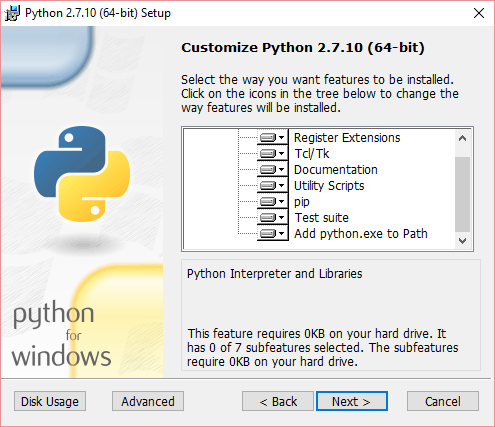
- Download PyQt 4 Binary Installer from this website:
https://www.riverbankcomputing.com/software/pyqt/download
(BE SURE TO INSTALL PYQT4 FOR PYTHON 2.*)
- Launch the installer.
- Download pyreadline package MSI Windows Installer from this website:
https://pypi.python.org/pypi/pyreadline
- Launch the installer.
- Open the Windows Command Prompt as administrator.
- Type this command:
easy_install pyreadline
- Download from the ICLAB wiki files folder (latex_wiki) the two Python scripts named acceptchanges.py and trackchanges.py. Put them basically where you want, since Python has been included in the executables path.
- Edit your LaTeX document as suggested in the documentation available on this website: http://trackchanges.sourceforge.net.
- When you want to accept or reject included changes, just double-click on trackchanges.py script, go to File -> Load, and then go through all the suggestion, and take a decision for them. Notice that both the .tex and .pdf files will be modified!
- Enjoy!!!!
Here is reported another very useful command.
\refneeded
Very useful when you want to suggest (or remind yourself) to put a reference inside text. Possible usage are listed here:
- \refneeded[<editor>]{}: This is a general reference suggestion, made by a previously defined editor (see Documentation)
- \refneeded{}: More general and anonymous reference suggestion.
- \refneeded{<remark>}: Includes a remark for the suggestion (anonymous)
- \refneeded[<editor>]{<remark>}: Reference suggestion with editor-related remark
