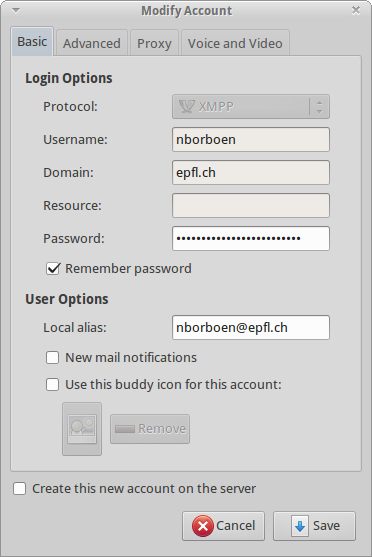- français
- English
SoftPhone
General Information
Some tips with android and linux with the EPFL softphone.
Please note that official information stand on the official UC page: http://uc.epfl.ch/softphone-jabber
Linux with Jitsi:
The way to get phone calls on Linux is to use Jitsi.
- First of all you have to ask for a SIP account through the 1234.
- They will send you a PDF document on how to configure you client.
Linux with pidgin:
That allow to have the "chat" part of cisco jabber.
Add a new account with the following params
DEPRECATED - Android with Cisco Jabber
Download and install https://play.google.com/store/apps/details?id=com.cisco.im
- Choose manual config and then "MI et Presence de CUCM"
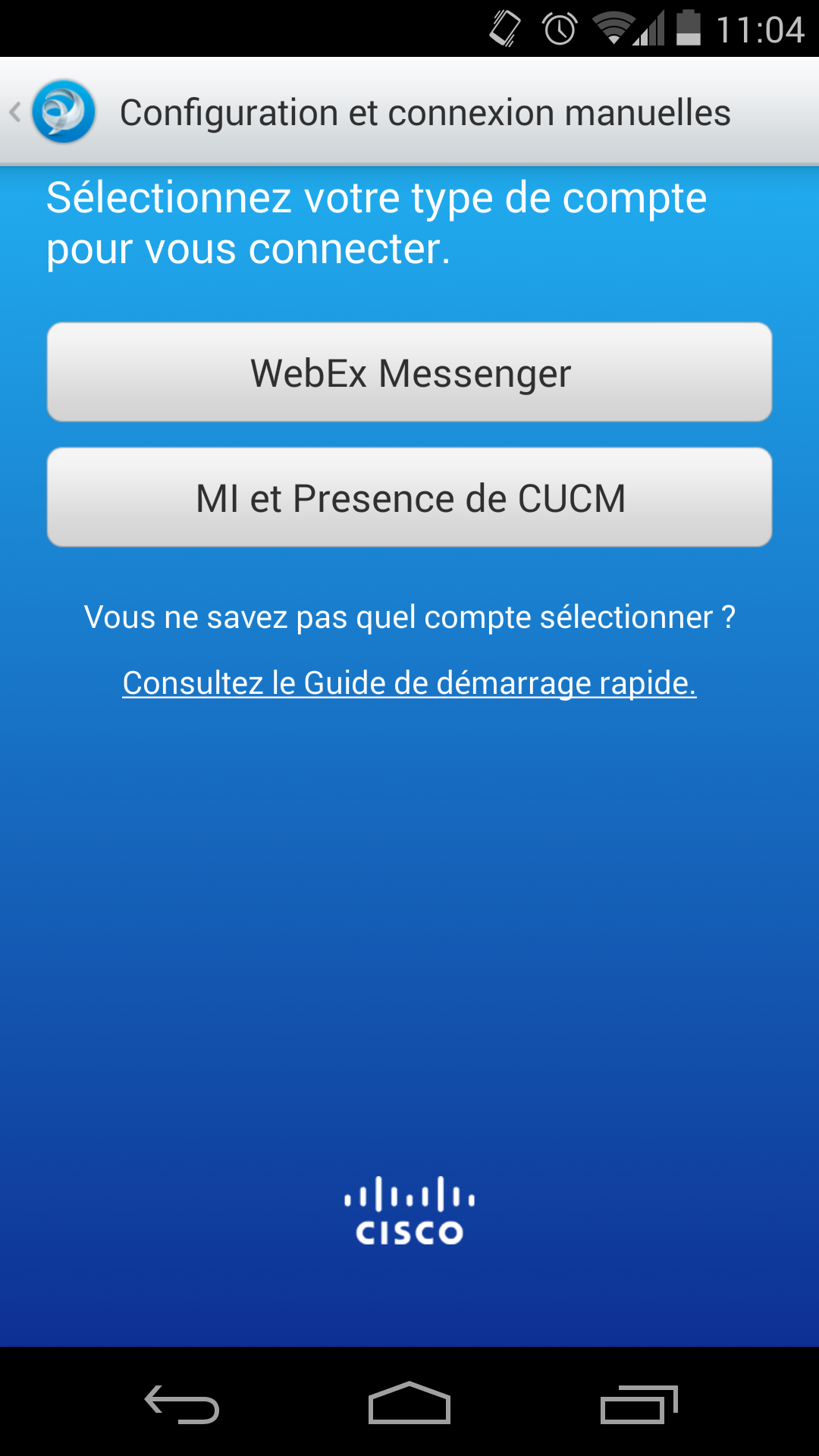
- The add the params

Android with Xabber
Download and install https://play.google.com/store/apps/details?id=com.xabber.android