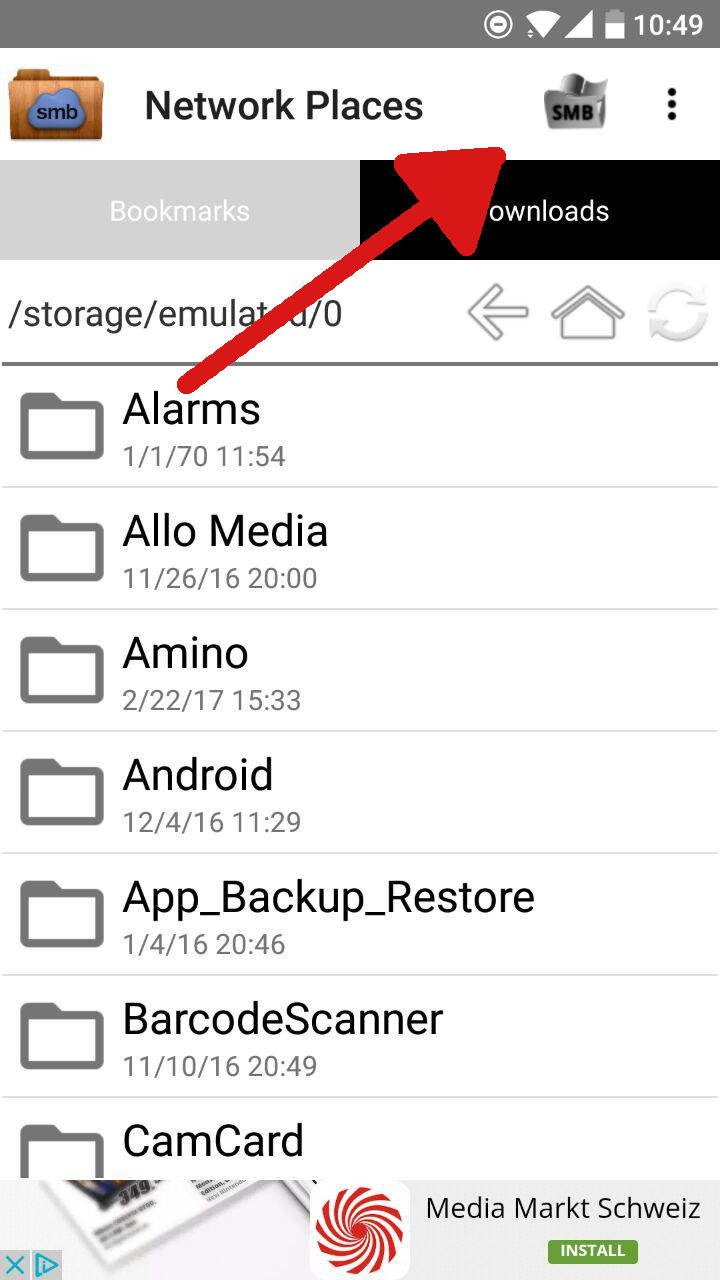- français
- English
stisrv/android
How to access the NAS on Android
I've tested
without success...
The first one which work out of the box was Network Places :
 https://play.google.com/store/apps/details?id=net.mori.androsamba
https://play.google.com/store/apps/details?id=net.mori.androsamba
Network Places screenshots:
1) Open the app and clic the SMB logo
2) Type the path of the network place (i.e. sti1files.epfl.ch/LABACRONYME)
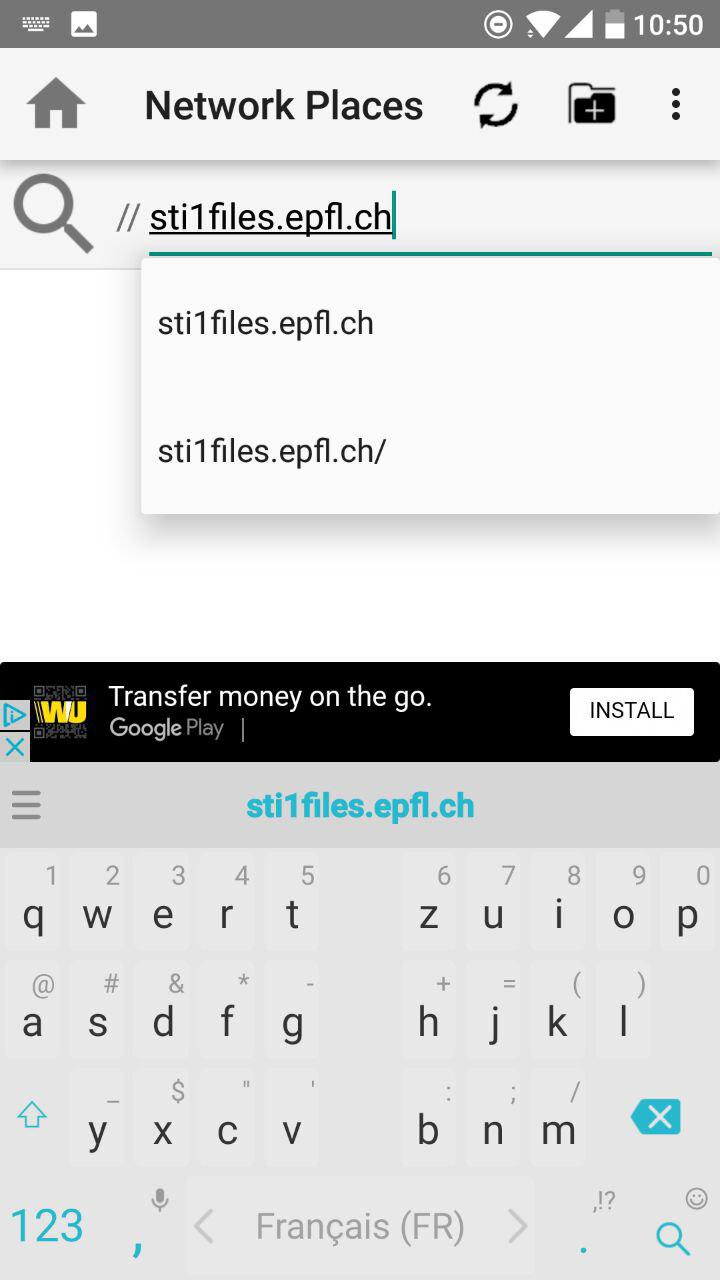
3) Enter EPFL username, EPFL password and "intranet" as Domain
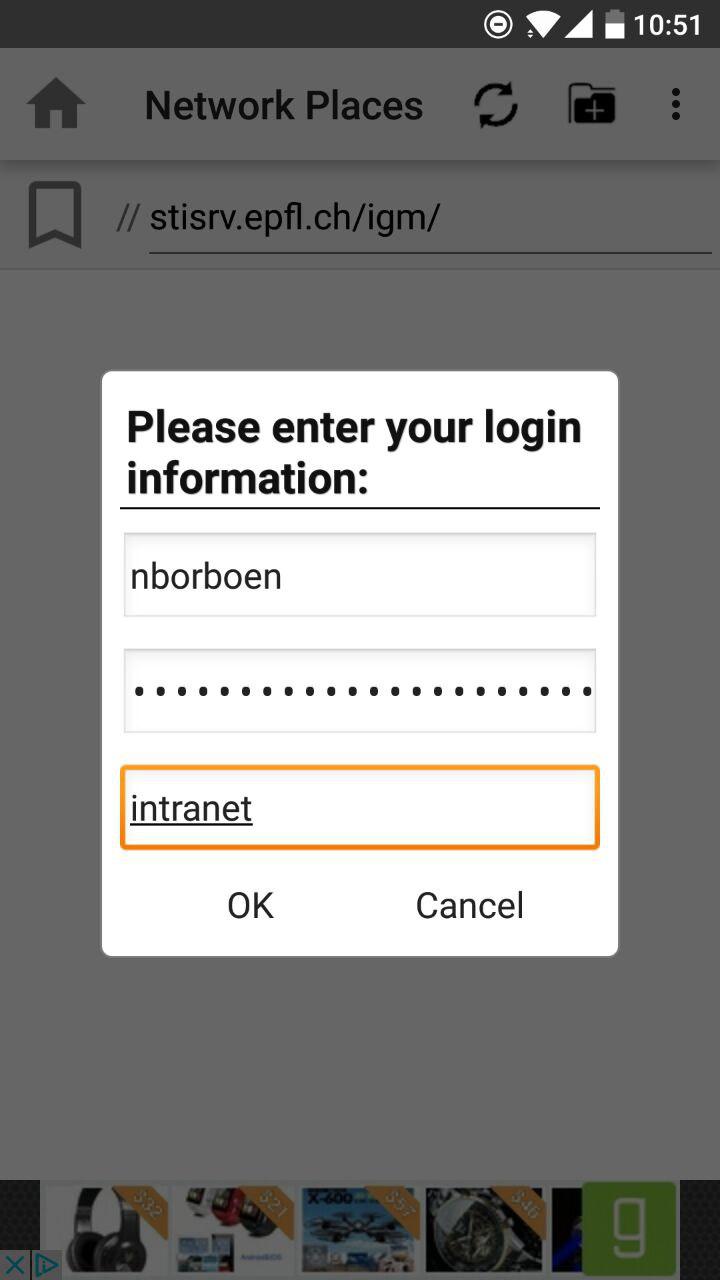
4) You can now browse the folder.
Note: be sure to be connected to the EPFL wifi or through the VPN.