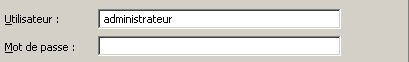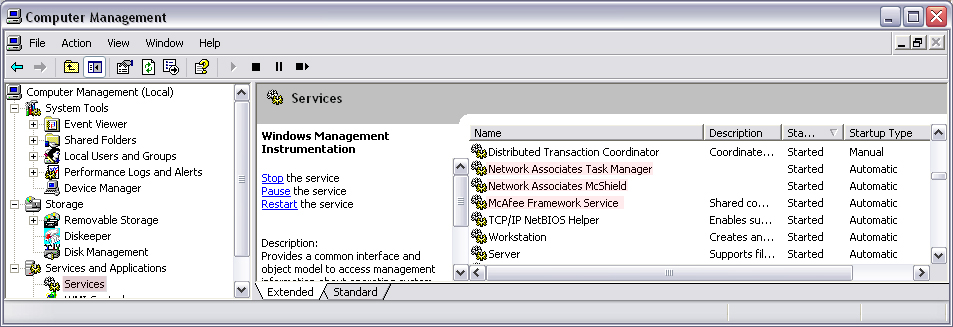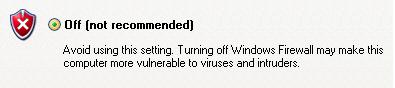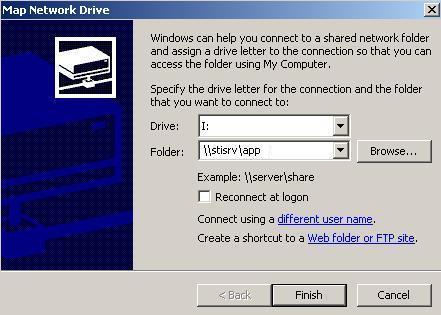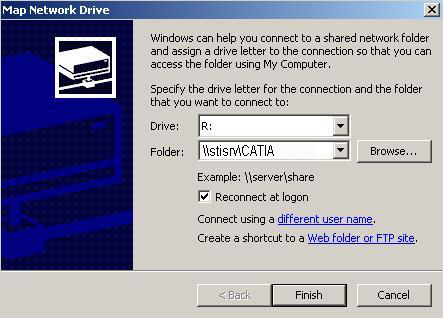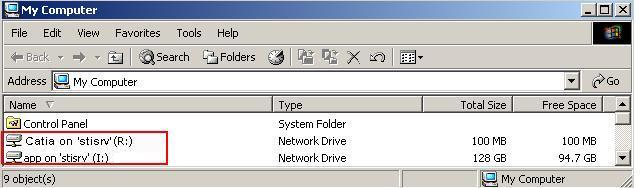Find the installation file on the disk "I"
Once you have your two drives mounted (the "I" and "R") open the disk "I".
And I follow this path: \ cad \ ibm-dassault \
Installation of CATIA
You must have both discs (I & R) installed on your machine in order to install CATIA!
Double click on "Install_CATIA_R18_SP8_verbose.cmd" and follow the instructions given to you.
To view files, you can also use "explore", it facilitates the reading path.
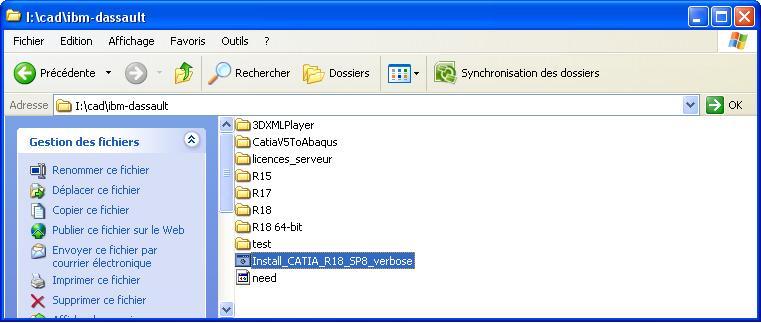
You may also start the installation with the Start menu -> execute (start -> run).
Then I type: \ cad \ ibm-dassault \ Install_CATIA_R18_SP8_verbose.cmd
Once the installation is completed remember to turn on the firewall (same procedure as for the off) and reboot the machine to restart the services.