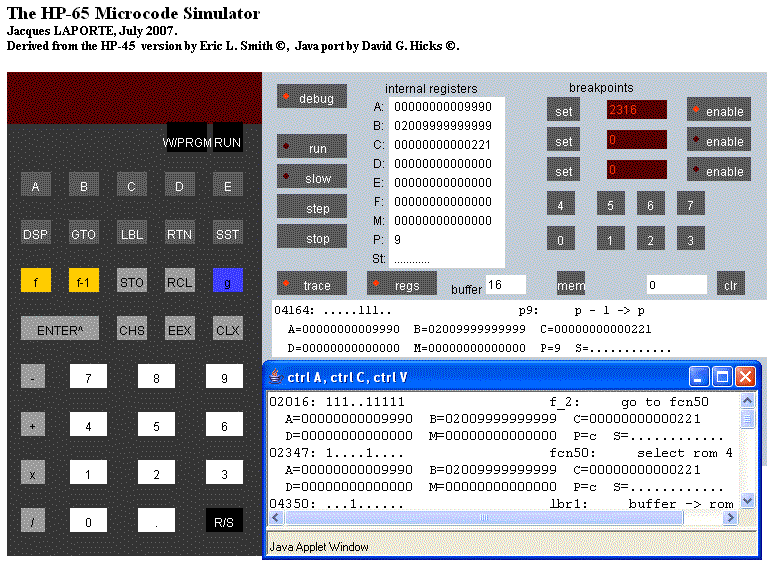
HP 65 simulator Quick user guide
To use the simulator in trace mode, check "debug" (red light on).
![]()
![]()
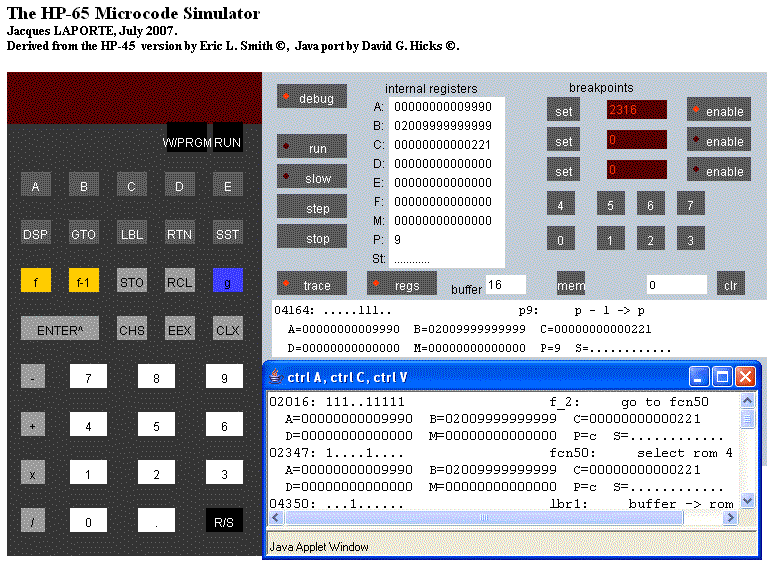
 1) Put a break point at the start of the code you want
to trace (address 02316 for example, is "get_a_key" point : KEYS -> ROM ADDRESS
instruction):
1) Put a break point at the start of the code you want
to trace (address 02316 for example, is "get_a_key" point : KEYS -> ROM ADDRESS
instruction):
- the value appears in the white box,
- "set" the BP,
- "enable" it (red light on).
2) Press "run" : the simulator is running the HP 35 ROM image.
3) Now turn on "trace" and "regs", depending on your
need: trace alone or trace with registers.
4) I have added a window with "quick and dirty"
editing facilities.
You can see the buffer content here (cf. my comments) and you can dump the program memory using the button "mem".
At the end of a calculation when you're in the "wait a key'" loop (dsp3, dsp5
...), stop the simulator pressing "stop".
8) You can point in the capture window, do a select all (Ctrl A) then a copy
(Ctrl C) and you can paste the capture in your text editor to print it and
study it.
9) When a key enters its subroutine a beep is emitted
(at the KEYS -> ROM ADDRESS instruction) and the display is turned off by the
ROM code.When processing is over, the display in back showing the result.
Meanwhile, the keyboard is ignored. So take care in "slow" or "trace" modes,
since -in these cases- the simulator is slower.
To avoid that, put a break point at the beginning of the routine you want to
study, go in "run"
mode, type in your number(s) and press the function key.
When processing is stopped at BP, turn on "trace" and "regs" modes and press
"run" again. The trace of the routine run will be saved to the capture window.