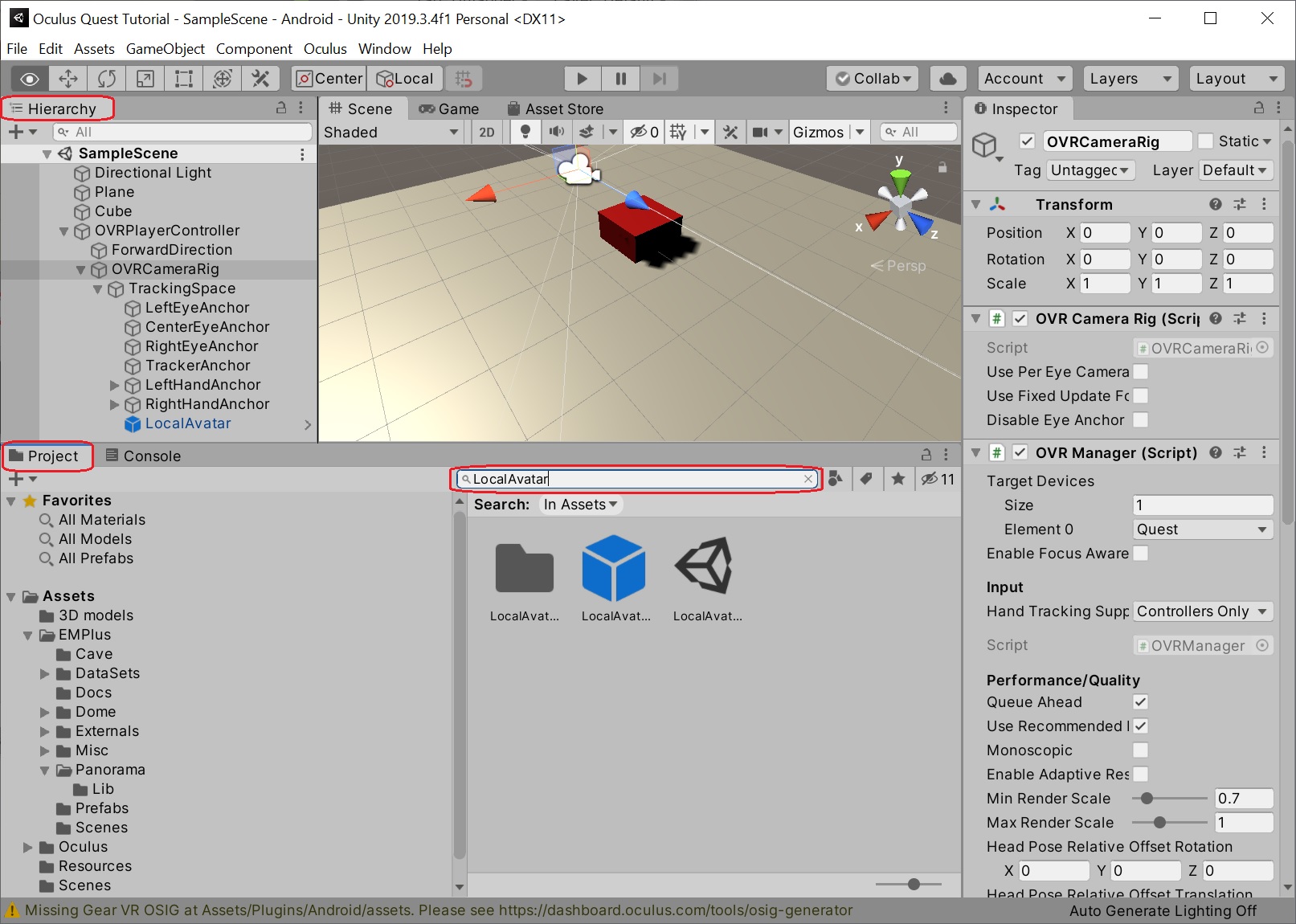- français
- English
Creating the scene
- Remove the camera from the scene Hierarchy (select it, right click and delete).
- In the Project tab, search for OVRPlayerController: it contains the camera and controllers setup for the Oculus. Drag-drop it into the scene Hierarchy.
- In the scene Hierarchy tab, right click the OVRPlayerController and select unpack to enable modifications on the OVRPlayerController instance. Open it until you find the TrackingSpace group.
- In the Project tab, search for LocalAvatar then drag-drop it inside the TrackingSpace group of your Hierarchy tab.
- Create some content (just some test stuff) by right clicking in the empty space in the Hierarchy tab and selecting create. For example, create a plane and a cube.