- français
- English
Installing Unity
- Get the Unity Hub from https://unity3d.com/fr/get-unity/download
- Open Unity Hub and go to the Installs page, click on ADD and select the most recent version of Unity (currently 2019.3.5f1). Make sure to get a version ending by f-something (f1), it means it's a final version (release). Click Next.
- Check the Android Build Support checkbox, then unroll the list and check Android SDK & NDK Tools and OpenJDK. Click Next then read and (if you agree) accept the licenses agreements.
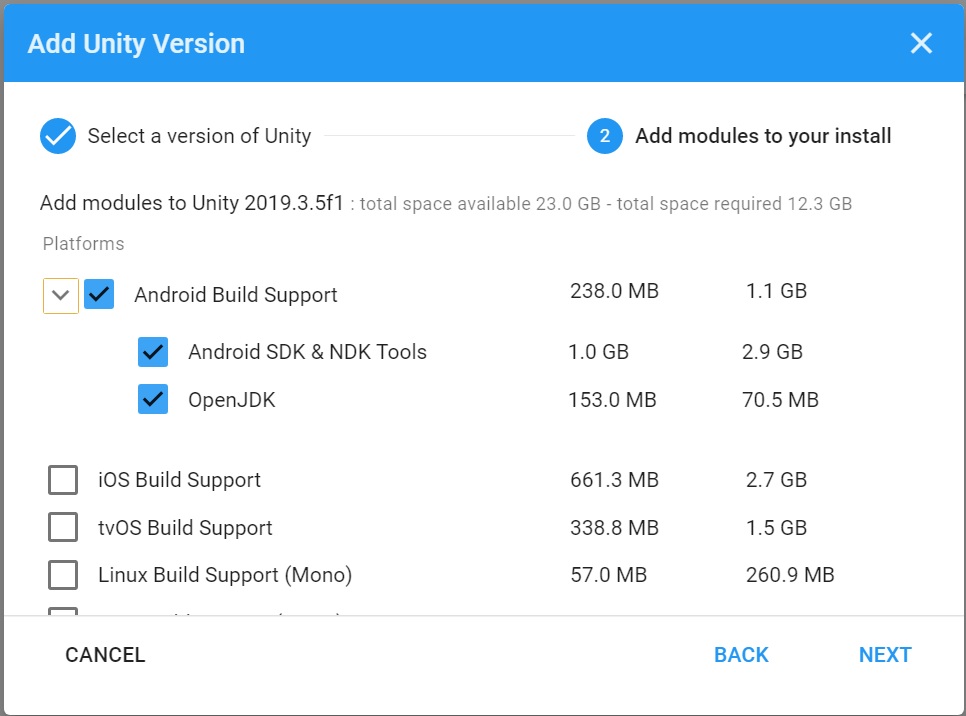
Note: if possible use a cable connection, it takes a while over WiFi.
