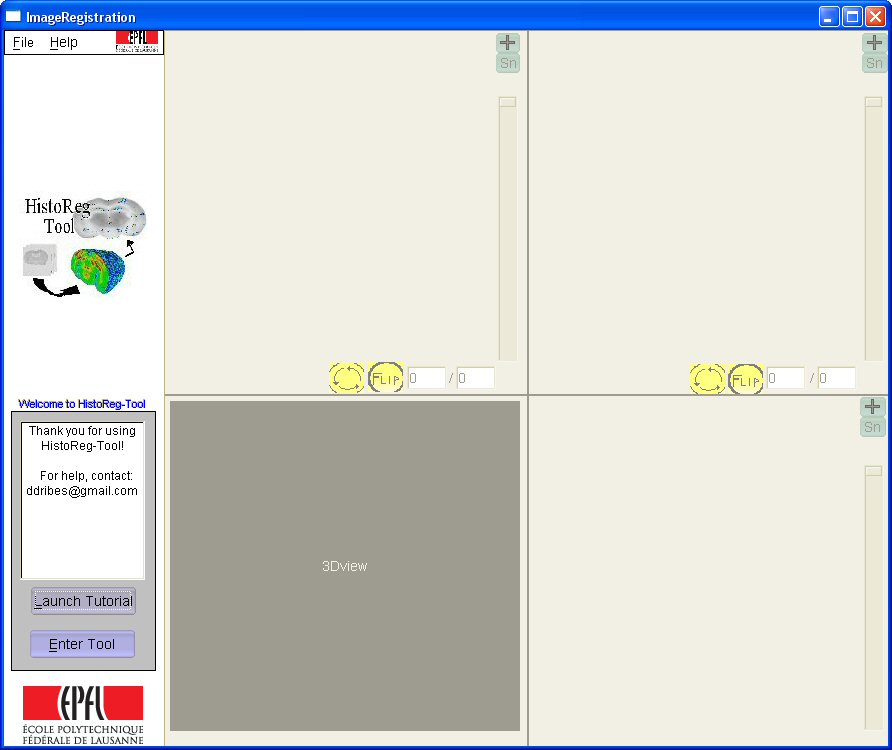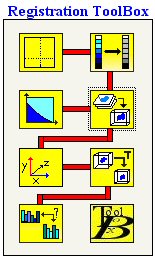|
|
|
First download the software at: https://documents.epfl.ch/users/p/pa/parafita/www
Download it as a binary file or add .exe to the name JULIDE before saving the file.
Once the software is loaded the following window appears:
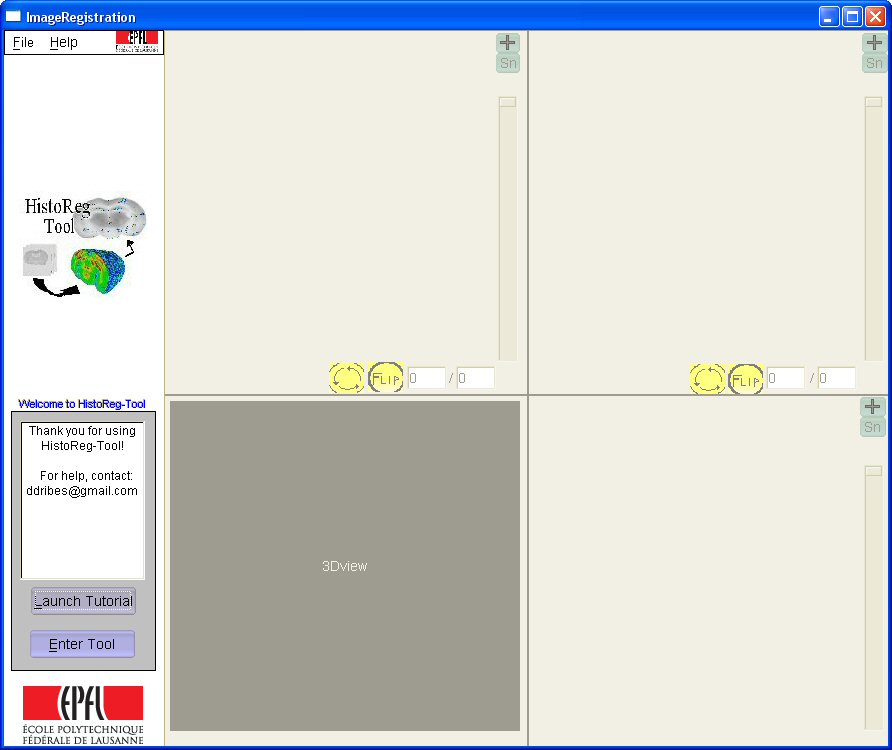
You can lunch the tutorial by using the "Launch Tutorial" button, otherwise, you can directly enter to the tool using the "Enter Tool" button.
If you enter the tool, the following options appear :
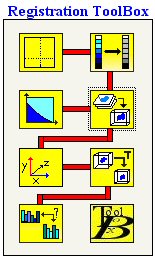
 Preprocess 2DG Images. Before reconstructing the volume, slices need to be cleaned and tissues selected. Preprocess 2DG Images. Before reconstructing the volume, slices need to be cleaned and tissues selected. Rescalle 2DG Images. Due to the sectionning or the digitalisation steps, differences of lighting can occur. This step permits to reduce the variance of lighting intra and extra subject. Rescalle 2DG Images. Due to the sectionning or the digitalisation steps, differences of lighting can occur. This step permits to reduce the variance of lighting intra and extra subject. Reconstruct a Volume. In this step, slices are aligned to recover the 3D volume. Reconstruct a Volume. In this step, slices are aligned to recover the 3D volume. Update Spacing. As the number of slices might be different, depending on the cutting protocol, the spacing is not the same for all subjects. Before aligning volume in the same space coordinate, users have to give the spacing. Update Spacing. As the number of slices might be different, depending on the cutting protocol, the spacing is not the same for all subjects. Before aligning volume in the same space coordinate, users have to give the spacing. Align 3D volumes in the same space coordinates to a reference volume initially choosed by the user. Align 3D volumes in the same space coordinates to a reference volume initially choosed by the user. Statistically comparison of volumes. To underline regions of activation, groups of brain are statistically compared using ttest approaches. Statistically comparison of volumes. To underline regions of activation, groups of brain are statistically compared using ttest approaches. ToolBox for process images. For example for cutting the mask before doing the Bspline registration. ToolBox for process images. For example for cutting the mask before doing the Bspline registration.
To enter one of this option, click on it. All the steps are explained in the specified part.
|
|
|