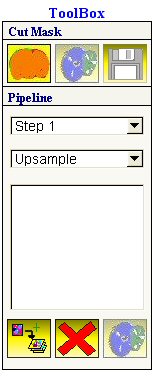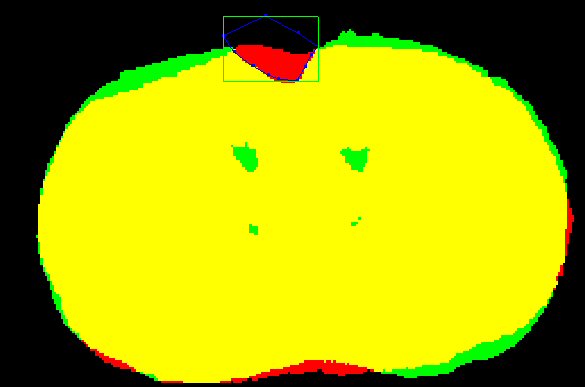|
Navigation
|
7. Tool Box If you click on
The first option is used to manually define a hole in an image to use B-spline registration. First load the fixed image mask and then load the moving image mask. They should be called MaskImage.mhd.
Draw the hole using left click of the mouse and once you're done click with the right mouse click, you obtain: Press the compute button, the fixed image mask is cutted. Do it on each slice containing a hole. When you are done, save the fixed image mask with a specific name as MaskFixForIndiS27.mhd. Then you have to use the Image per Image B-spline registration method and enter the new mask in the fixed image path name.
|