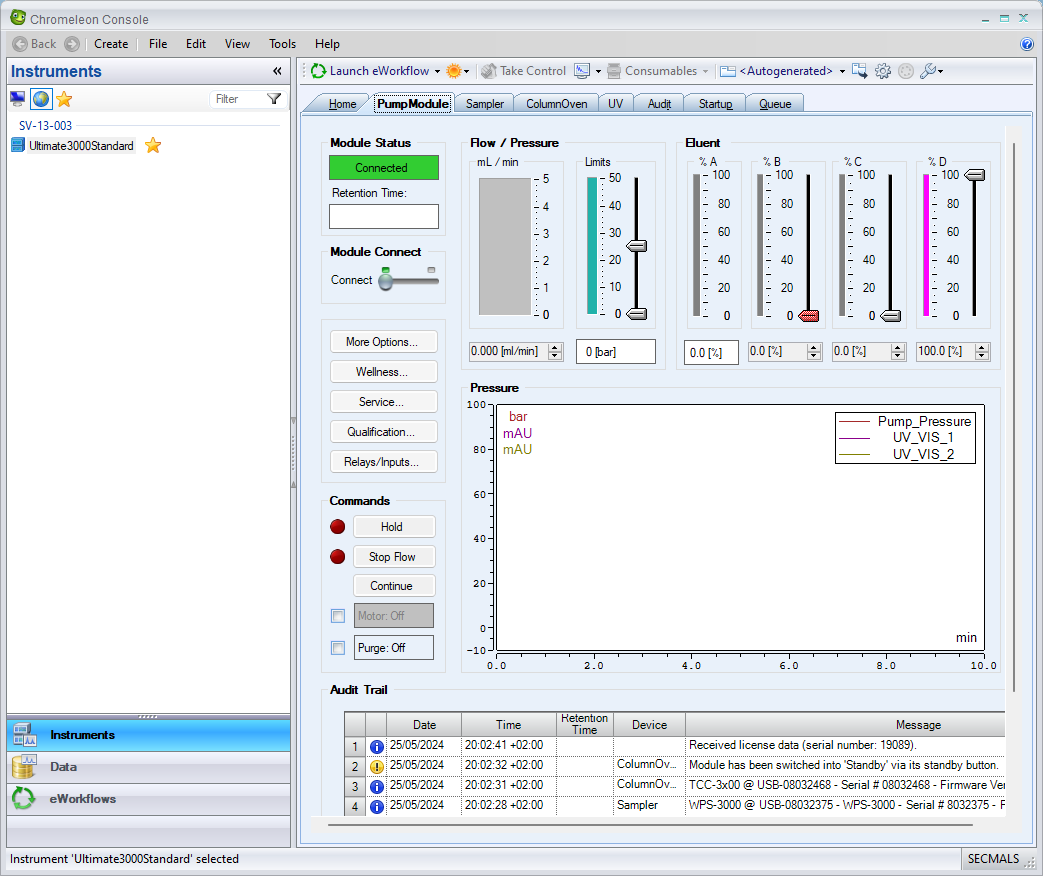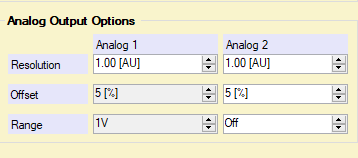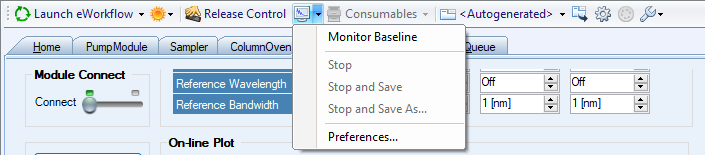|
Guide on our SEC-MALS
SEC-MALS is short for size-exclusion chromatography-multi-angle-light scattering.
Our setup is designed for analytical scale analysis of your purified proteins to obtain information on properties like oligomeric state and aggregation.
Our setup is composed of a Dionex HPLC that consists of a pump, autosampler, multiwavelength DAD that is coupled to a 3-angle MALS detector from Wyatt. This setup allows for the separation on-column by size exclusion followed by detection via UV and MALS.
More background on MALS can be found here in the attached documents.
General MALS theory (Wyatt)
SEC-MALS (Wyatt)
Overview of a SEC-MALS run (11.11.21 KL)
Start-up
From a off state:
Turn on:
- Pump module
- Autosampler module
- Column module
- DAD module
- Wyatt MALS
When you come lines A, B and C should always be in 20% Ethanol. Line D should be in water or in 20% Ethanol. The extra bottle is the pump wash. This should also be in 20% ethanol
MOST IMPORTANT THING
ALL BUFFERS NEED TO BE FILTERED 0.1 um. First filter 0.45 um then 0.1 um. Buffers last maximum 2 days, and then need to be refiltered. Unfiltered buffers will clog the detectors.
Recommended buffers are 1X PBS or 150 mM NaCl, 10 mM HEPES 7.5. Any other buffers please ask first.
Water can be taken directly from the MQ machine. This has already been filtered through the pod.
Turn on the Chromeleon 7 program. This is the program that controls the HPLC.
The screen should look like this:
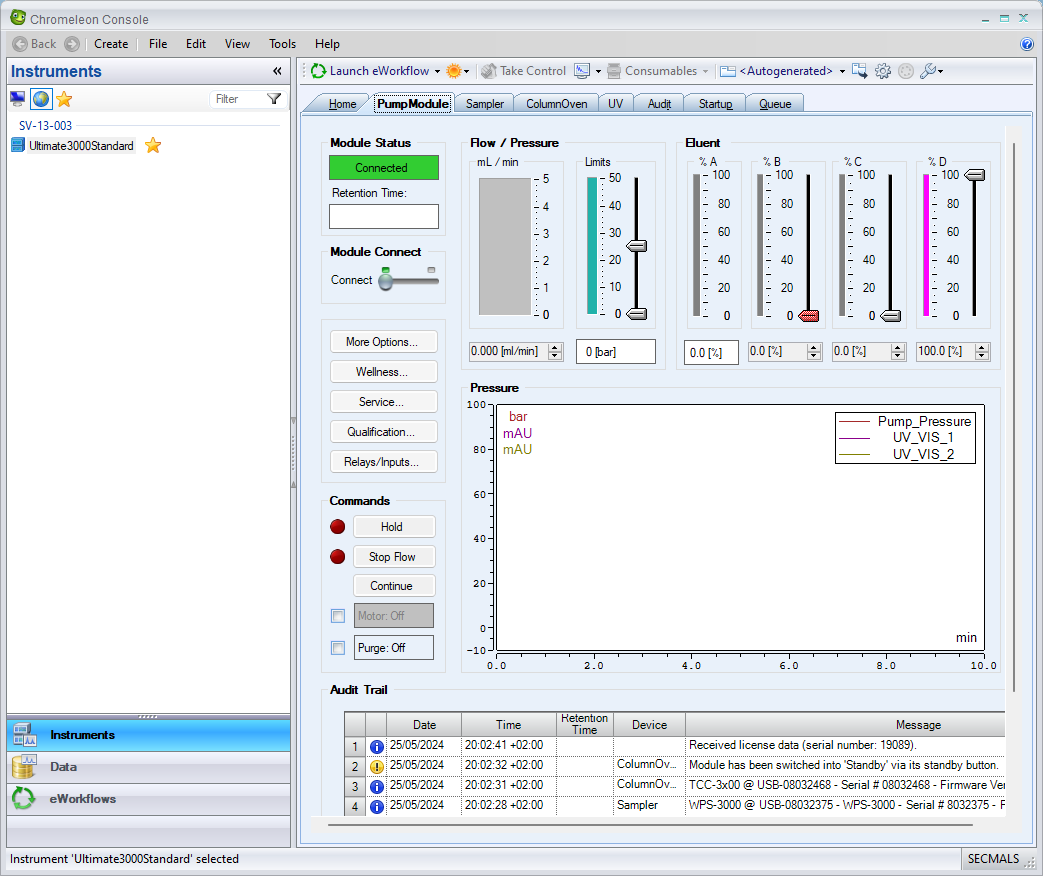
Pump purge
- Open casing of the pump module. Loosen the golden knob
- On the pump tab of Chromeleon, change to 100% D if its not already there.
- On the left, click the check mark for 'Pump purge'. This will take 2 minutes.
- When the purge is complete, tighten back the golden knob.
Equilibrate the column (In this guide SUP 200 5/150 GL, Max 1.5 MPa 15 Bar, 0.5 mL/min)
- With pump D at 100%, set the flow at 50% of max. Enter the flow then press, Enter. You should see the flow start on the Pump Module screen and on the pump module of them machine
- After 1 column volume, increase flow rate to 0.5 mL/min
- Equilibration should be performed until UV baseline is flat and the MALS detector has noise in the fifth decimal place ie. 0.0000X
Turning on UV detector
- On the UVpanel in Chromeleon turn on the UV lamp by clicking on the checkmark (no need for Visible lamp unless you are looking at wavelengths +650 nm). It takes a few moments before it is lit.
- CRUCIAL: Click on 'More Options'. Under 'Analog 1' Change the Voltage to 1V under 'Range'.
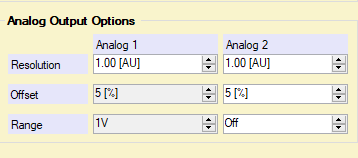
- On the icon bar, there is a Monitor > 'Monitor baseline' to start looking at the baseline
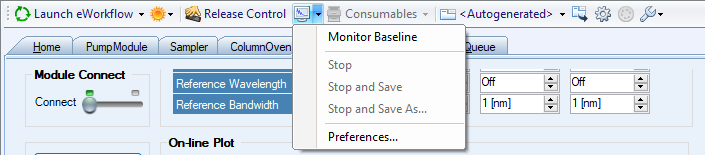
Turning on MALS detector
- Turn on the MALS detector by click on the LASER button on the screen to turn it back on. The system will put it Idle/Off within 30 minutes.
Starting a run
- Once the column is equilibrated (low noise and flat baseline) You are ready to experimenting. This takes around 1 hour in our standard column with standard buffers (HEPES buffered saline or PBS, no glycerol, no reducing agent, no ATP)
- DO NOT USE A CUSTOM COLUMN
Programming ASTRA 6.1 (Controlling Wyatt)
- Nice to do: Click on the Instrument panel on the left : Make sure it detects the Wyatt-910-TS and underneath it the miniDAWN TREOS
- New Sequence : File > New > Blank Sequence
- Configuration > Choose Default Method
- User > Methods > Ultimate3000_miniDAWN-SUP200-0p5-5_150
- Enter the number of samples
- Remember to save by clicking Apply
-
|